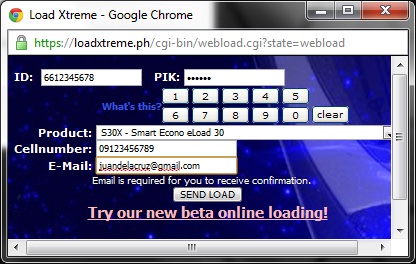1. Go to http://loadxtreme.ph
2. Look for "Click here" on the upper right of the site
3. Select "I Agree" on Terms of Use and click "Submit"
4. Fill -up necessary details on the registration and click "Submit".
5. The last step is the Registration Result, you will see the PIK or the Personal Identification Key that will be used for loading.